2. Don't squander the user's patience
3. Manage to focus the user's attention
4. Strive for feature exposure
5. Make use of effective writing
6. Strive for simplicity
7. Dont be afraid of white space
10. Test early, test often

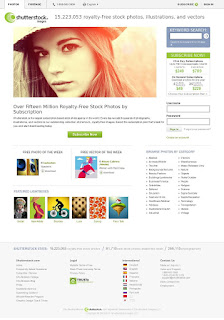

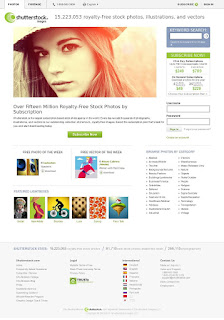

1. My Concept:
My original concept was to show how much stress students take in high school during exams. But as I started to elaborate on the concept of stress, I thought of dyslexia. I thought about how students with dyslexia feel immense amounts of stress because the words they see are flying around in their heads and are not sending clear messages to their brains. As I read about dyslexia on the internet, I found out many interesting facts. I found out about how students with dyslexia go through immense stress, feel stupid, feel lonely, feel like outcasts. As I read these articles on the internet, I thought that these emotions dyslexic people go through are very surreal. I thought I could portray these emotions in my pictures as a form of surrealist art.
2. Process:
Most of the pictures in this photograph were taken by me for example the picture of the boy in the desk ( also known as Nic, my Cyberarts friend), the chalk board and desk, the class, and the words. The picture taken off of the internet was the picture of the teacher standing. Getting these pictures was very difficult. I took pictures of Nic in the photography studio sitting on a desk. It took about 30 shots to get the perfect picture. I had to make shore the lighting was perfect, and with a little help from my Cyberarts teacher Mrs. Silverman, I got it right. The easy pictures were the picture of Nic and the blackboard. Though they did require many shots, they did not require as much work. The hardest picture to take was the picture of the classroom. Mainly because I had to make a classroom. I had to take ten desks from the photography room and place it inside the projector room where the desk and chalkboard were located. This took about fifteen minutes, luckily I had some help from my fellow classmates. After 40 minutes of setting up I managed to get almost everyone in the picture including me :), unfortunately it took a while to get the right picture, mainly because everyone was goofing off, but what do you expect right, its high school. After 20 minutes of browsing through pictures I found the ones I needed and got strait to work. Creating the picture was the hardest part. I had to cut each character out of its original picture and paste it into a new page. Cutting the pictures out was very hard because it had to be perfect, if I messed up I had to start all over again. 2 of the most difficult steps were to blend the picture of the class room into the blackboard and to make the words look like they are coming out of the chalk board. To get the classroom into the chalk board I had to try many methods like cropping, smudging, change of contrast, merging, liquifying, blurring, colour change and healing. To get it right I had to use 2 periods of class. It took long because it was my first time using photo shop. To get the words to have a wave affect I had to warp the words and change the sizes. The easy part of the words was changing the color of the words. I simply had to use the lasso tool and highlight the text. Than change the hue and saturation to make the letters black or white so they stand out. I had to do this to get my point across. By highlighting words like dyslexia, stress and difficulty reading, I got my point across to the viewer that the picture is about dyslexia and what the definition of dyslexia is. The easy pictures were the picture of Nic sitting in the desk and the picture of the teacher standing. To put Nic into the picture I simply had to cut him out of his original picture and paste him into a new page. I wanted to make the teacher look like he is in two different places at the same time, so I simply copied a picture of him, used the magic wand tool, and made an outline of the teacher, than I cut the original cutout in half, stuck the outline in a layer behind him and pasted them in front of the chalk board. To make it look like their in two different places I copied the desk and stuck it in front of the outline. After everything was on the new black page I blurred the edges of every picture so they all looked like they are real and belong where they are. The last thing left to do was to add a shadow in front of Nic. All I did was use the brush tool, drew what looks like a shadow and changed the hue, lightness and saturation to make it look real. After 1 and a half week, I was done.
3. Conclusion:
I was very happy with my overall result. I thought it was a great experience and learned a lot on a program I had never used before. I learned that I can figure things out on my own and that I can do anything if I set my mind to it. I am pretty happy with what I have and would not really want to change anything.
